I jest, I jest. I've just started using this Learning with Texts thing and it looks pretty cool so far. Honestly, all the instructions for setting it up kind of had me grumbling, but despite all the unzipping and file renaming (we learn to do that in middle school anyway, right, my generation?) it actually wasn't that daunting. Here's the set up...
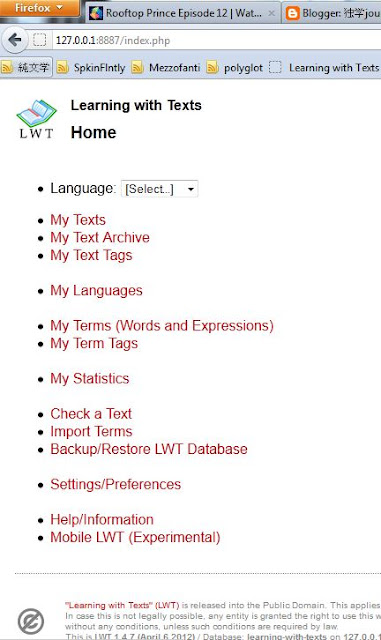 |
| Yes, I'm watching a show called Rooftop Prince. Don't judge me! |
And here's what it looks like when you use it to edit sentences:
As you can see I've just added one of those passages from Asymptote. When you see a word you don't know, you can click on it, tell the program where it ends, and get the definition in the next window. I set my dictionaries for Denshi Jisho and Yahoo Jisho. All I have to do is put the info I want into the top right hand box (the translation, etc). You can also set whether you know or are learning the word. All of this information can later be exported into Anki decks (Right? I haven't done it yet myself).
It's like what I strive to do over two days in two clicks!
| Sweeeeeeeeeeeeet. |
Here's how I set up my Japanese preferences...
And if you're using the EasyPHP method, you might have trouble if you use the link to 127.0.0.1:8887 that's on the site. I had to get to it through the EasyPHP program itself like so:
open it in your notification area (it's the little e down there)...
click on the icon on the left of the window and select 'Local Web' from the drop-down menu...
and voila! Your LWT home page should pop up in your browser!




Um this looks amazing.
ReplyDeleteI KNOW RIGHT?
DeleteThe only thing is, I noticed when doing the above text that any non-Japanese characters kind of ruin the algorithm or whatever. The passage had "UMI" in English several times, and it turned out that the English became the only thing that was highlighted. I had to go back and replace "UMI" with ウミ and then it properly formatted the text. Just a heads up for when you try it!
Haha except it seems I'm not techno savvy enough to get it to work right...
DeleteDid you go the EasyPHP route? I had trouble with that too. When I went to the website it just kept saying it couldn't connect, even when I had EasyPHP running. If you go into the program by clicking it on the notification area of your toolbar, you can get it to work. Once the window is open, just click the E icon on the left, and then click 'Local Web'. It will open in your browser with the LWT program already open.
DeleteI'll edit this with a screen shot of how I set up the Japanese language thing, too, because it took some fiddling. Actually, it might be better to use the demo to set your languages...